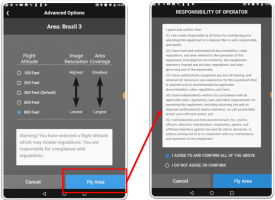Advanced Flight Options
The Advanced Options allow you to override the default settings for a flight.
The default flight altitude is 360 feet.
The diagram on the Advanced Options illustrates the relationship between flight altitude, image resolution, and area coverage (i.e., the amount of area you can cover with a fully charged battery).
- At lower altitudes you get the highest image resolution, but will have to fly a smaller area.
- At higher altitudes you can fly a larger area, but will have the lowest image resolution.
- An informational message warns you that you are responsible for ensuring that the flight area is clear of obstructions at the selected altitude.
Push Fly Area once you are confident that it is safe to fly.
- An informational message warns you that your selected altitude may violate local regulations, and that you are responsible for compliance with any and all regulations.
-
Push Fly Area to see a RESPONSIBILITY OF OPERATOR agreement.
You must select "I AGREE TO AND CONFIRM ALL OF THE ABOVE" at the bottom of the agreement in order for the Fly Area button to be enabled.